Computer users have always strived for more screen real estate. The industry continues responding to that demand, and so has the software sector in terms of making better use of that available space. The multi-monitor setup was among the first options that enthusiasts had to push their screen real estate beyond what the current norm was for single displays. Ultrawide monitors are a relatively new product class that provides enthusiasts and even casual users with an intriguing alternative to multiple monitors.
Understanding Aspect Ratio and Screen Size
Before diving into ultrawide monitors versus dual-monitor setups, it is important to appreciate two concepts that are fundamental to this discussion. Aspect ratio for computer displays and other screens indicates the proportional relationship in pixels between the width and the height.
The common aspect ratio known as widescreen is 16:9, which means that there are 9 pixels in height for every 16 pixels in width. Screen or display size is a measure of the physical viewable area and is usually achieved by measuring the diagonal. There is certainly a relationship between aspect ratio and screen size; a 29-inch widescreen monitor will be taller than a 29-inch ultrawide monitor but not as wide.
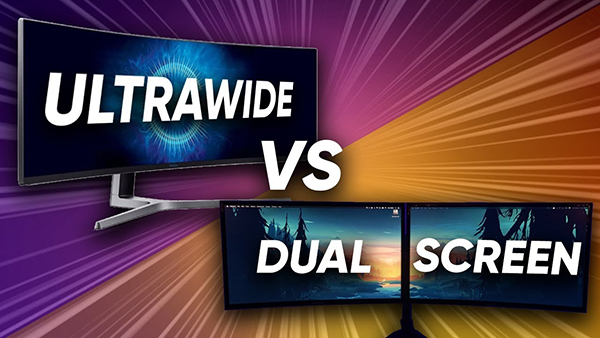
What Is an Ultrawide Monitor?
An ultrawide monitor has a 21:9 aspect ratio as opposed to 16:9. Notice that the height is the same but the width has been extended. This aspect ratio is used in movie theaters first for CinemaScope movies and now for the modern cinematographic format. The most prevalent ultrawide display resolutions are 2560×1080 and 3440×1440, which is 4K. Compare 2560×1080 to the standard high-definition resolution of 1920×1080, and notice how much additional horizontal screen real estate is available. The most common screen sizes on the market range from 29 to 34 inches, and it is generally not recommended to purchase or even make an ultrawide monitor that is smaller than 29 inches. Larger display sizes are expected to become more prevalent as 4K and 8K become more predominant.
Note that many of the features common to ultrawide monitors are common to widescreens as well. These shared and distinct features and options include:
- Thin bezels
- Picture-in-Picture
- G-Sync and FreeSync
- WQHD and 4K resolutions
- Pillar box and other display options
Perhaps what is more useful is to view these features and characteristics through the positive and negative lenses of usability.
Some of the important pros associated with ultrawides include:
- No bezels blocking view
- Less graphical power required
- Just one input and cable required
- Much more horizontal screen real estate
- FOV or field of view not otherwise possible
Some of the important cons that are often associated with ultrawides include:
- Pillar boxes for HD content
- Verticality is more expensive
- Compatibility issues with older games
- Verticalness can take some getting used to
The Best Usage Scenarios for Ultrawide Monitors
When it comes to both ultrawide monitors and dual-monitor setups, an argument can be made for both in practically all use cases. This often comes down to a matter of personal preference as well as practical limitations. What makes an ultrawide so great in a nutshell is that it gives you extended screen real estate on a single screen. In a lot of office and other productivity scenarios where dual monitors were once used, ultrawide makes a lot more sense because it can deliver a similar work area with a much more reduced footprint in terms of desk space. Likewise, when it comes to gaming, ultrawide is a matter of convenience and economy. It is a tremendous compromise because it gives you a lot of what you are seeking but at a far lesser cost and with fewer logistical challenges.
Advantages and Disadvantages
Perhaps the biggest advantage of an ultrawide is convenience. Disconnect your existing widescreen, connect your new monitor, let Windows configure your graphics adapter and you are good to go. You do not need another video card and only need a single VGA, HDMI or DisplayPort cable running from the monitor. You can easily put two browser windows or other work spaces side by side, and the added field of view that you can get in 3D games is truly game-changing.
For gamers in particular, the biggest issue with widescreen is a lack of compatibility with older titles. You will often have to use programs like Widescreen Fixer and Flawless Widescreen, and while that is not necessarily difficult, it may be more than the casual user wants to deal with. Another issue with 16:9 media and games are that they will often be viewed with pillar boxes. That is arguably no worse than letterbox, but some people are bothered by them.
What Is a Dual-Monitor Setup?
A multi-monitor setup or configuration is a viewing environment in which more than one monitor is used to display a desktop, multiple desktops, work spaces and 3D and other video games. A dual-monitor setup is a multi-monitor configuration with just two displays. Dual monitors are the most common multi-monitor setups due to practical constraints: budget and space.
Many users will purchase two identical monitors in order to achieve uniformity, but that generally is not a requirement, and you can mix and match brands, display sizes, aspect ratios, resolutions and so forth. In fact, it is even possible to pair ultrawide monitors with widescreen displays or even other ultrawide screens. Dual monitors are often positioned side by side horizontally, but other orientations are possible, and it is also an option to orientate each monitor individually, such as having one in landscape mode and another in portrait.
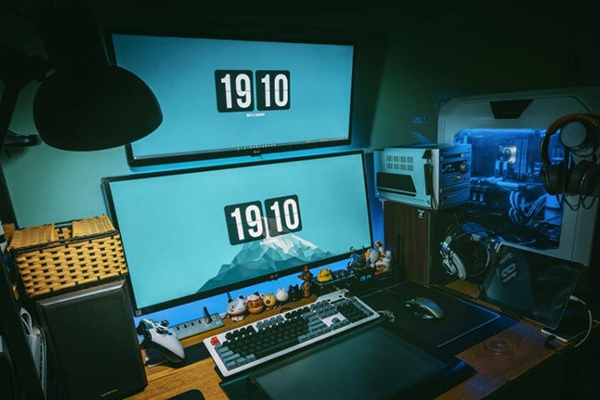
The average monitor in a dual-monitor setup is not fundamentally different than an ultrawide other than being less wide. Some of the features common to these setups include:
- Thin bezels
- Picture-in-Picture
- G-Sync and FreeSync
- Multiple video adapters
- HD, 4K and 8K resolutions
As with ultrawide, we will consider dual monitors in terms of pros and cons.
Some of the common pros associated with these setups and widescreen monitors in general include:
- Widespread compatibility
- Stacking for greater verticality
- Always having a backup monitor
- Taller monitors are more affordable
- No pillar boxes except for SD content
- Most users have adjusted to viewing widescreen
There are also some cons associated with dual monitors. These include:
- Bezels disrupting the view
- Vertical bezels too potentially
- More graphic power is required
- Multiple cables and inputs required
The Best Usage Scenarios for Dual Monitor Setups
The best scenarios for dual monitors are when more screen real estate is required than a single ultrawide can provide. Dual setups are fantastic for gaming particularly now that so many developers support them. In productivity environments, dual monitors let you maintain two truly distinct desktops or work spaces. This may be particularly useful in cases where you have two truly disparate work areas, and you can even lock the sides so that work from one area does not pass over into the other.
Advantages and Disadvantages
The biggest advantage of a dual-monitor setup is flexibility. These monitors can be used independently or in tandem as needed, and you can configure one monitor differently than the other. Additionally, the option to expand your screen real estate is always there, and once you have jumped the hurdle of two monitors, it is simple to add a third or even a fourth.
The biggest drawback is that having a second monitor is demanding. Most modern video cards do have dual outputs, so if productivity is your focus, this is not much of a concern. If, on the other hand, however, your focus is gaming it is much more of a consideration. Unless you have a card dedicated to each monitor, you are going to achieve lesser performance in terms of frames per second.
Price: Ultrawide vs. Dual Monitor
If your target is somewhere within 29 to 34 inches, then ultrawide is generally going to be less expensive. Be mindful, however, that there are a lot of factors in play. You could, for instance, pair two relatively inexpensive widescreen monitors, and the more ambitious ultrawides are still not prevalent and so early adopter pricing is often a factor. Generally, though, if you are targeting quality, then a dual setup will be costlier, and that is before determining whether another GPU is required.



