AFK Journey codes provide players with free rewards, including in-game currency, resources, and exclusive items. Released by Lilith Games, these redemption codes help players progress faster without spending real money. As a gacha game, AFK Journey thrives on resource management, making these codes valuable for unlocking heroes, upgrading gear, and enhancing gameplay. Developers often release new codes during events, game updates, or special promotions, ensuring active players receive consistent bonuses.
These promo codes are typically available for a limited time, so claiming them quickly is essential. Players can find working AFK Journey codes through official social media, livestreams, or community forums. With regular updates, developers keep the game engaging by distributing gift codes tied to milestones, collaborations, or seasonal events. This guide covers the latest AFK Journey redeem codes, how to use them, and where to find future rewards. Stay updated to maximize your in-game gains effortlessly.
All Active AFK Journey Codes for January 2026 (Updated)
Let’s not waste time here. These are the latest working AFK Journey codes I’ve tested myself as of January 24, 2026. I’ll keep this list updated as codes rotate, especially after global events or patch drops.
| Code | Reward | Status | Notes |
|---|---|---|---|
| NEWYEAR2026 | 500 Diamonds, 5 Hero Scrolls | ✅ Active | Celebrating the new year |
| WINTERGIFTS | 300 Diamonds, 3 Scrolls, 1 Hero Chest | ✅ Active | Seasonal bonus |
| THANKS2025 | 200 Diamonds, 2 Scrolls | ✅ Active | Late Thanksgiving code |
| AFKJ2026WELCOME | 100 Diamonds, 5 EXP Crystals | ✅ Active | For new accounts too |
Pro tip: These codes do expire quickly, especially the holiday ones. I’ve missed more than one for logging in 12 hours too late, so… don’t do that.
How to Redeem AFK Journey Codes
AFK Journey codes provide free in-game rewards, but players must enter them correctly to claim the benefits. To redeem AFK Journey codes, navigate to the Redeem Center within the game. Open the game, go to Settings, and locate the Redemption Portal or Gift Code Entry section. Enter the code carefully, ensuring there are no typos, then confirm the submission. If successful, rewards will be added to your inventory instantly.
Step-by-Step Guide to Redeeming AFK Journey Codes
- Open AFK Journey and log into your account.
- Navigate to Settings from the main menu.
- Find the Redeem Center or Gift Code Entry option.
- Copy and paste or manually enter the code to avoid input errors.
- Tap Confirm to process the code.
- Check your mailbox or inventory to claim rewards.
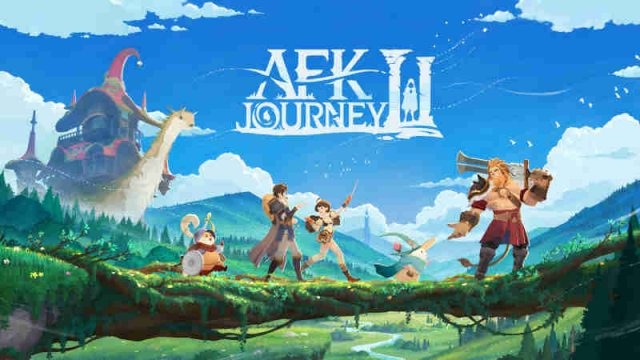
Where to Find New AFK Journey Codes?
The best sources for new AFK Journey codes are official channels such as the game’s Twitter, Discord, and forums. Developers frequently release exclusive codes through official announcements or as part of promo campaigns. Joining the AFK Journey Discord server ensures real-time updates, while Twitter posts and YouTube videos from the developers often highlight limited-time codes. Additionally, subscribing to the game’s newsletters can provide early access to upcoming rewards.
Beyond official sources, influencers and gaming communities are reliable for finding new gift codes. Popular YouTubers and Twitch streamers covering AFK Journey often share code leaks during their content. Dedicated gaming forums like Reddit and Facebook groups also compile active codes, with community members verifying their validity. Additionally, third-party websites such as AFK Journey fan pages and gaming coupon aggregators track and update redeemable codes regularly. Always cross-check sources to ensure codes are legitimate and active before use.
Common Issues and Fixes When Redeeming AFK Journey Codes
Invalid codes, server restrictions, and account eligibility are the main reasons AFK Journey codes fail to redeem. Players often encounter error messages like “Invalid Code” or “Redemption Failed,” which can result from typos, expired codes, or region-locked promotions. Always copy-paste codes directly to avoid formatting errors, and check the expiration date on official sources. Server-specific codes only work on designated servers, so verify that the code matches your server region. If the issue persists, restarting the game or switching to a different device may resolve temporary glitches.
New players and account restrictions can also prevent successful redemption. Some gift codes are exclusive to new accounts, while others require a minimum in-game level or progression milestone. Logging into the wrong account or using a guest profile can cause redemption failures. To confirm eligibility, check the code’s terms in official announcements. If none of these fixes work, submit a support ticket with details like your player ID, error message, and server information for further assistance.




