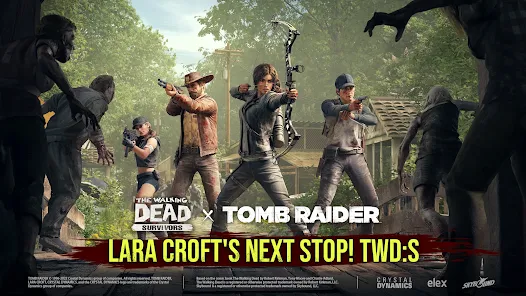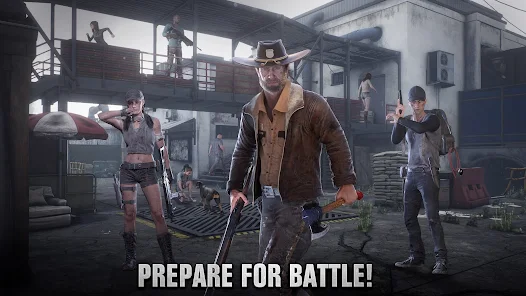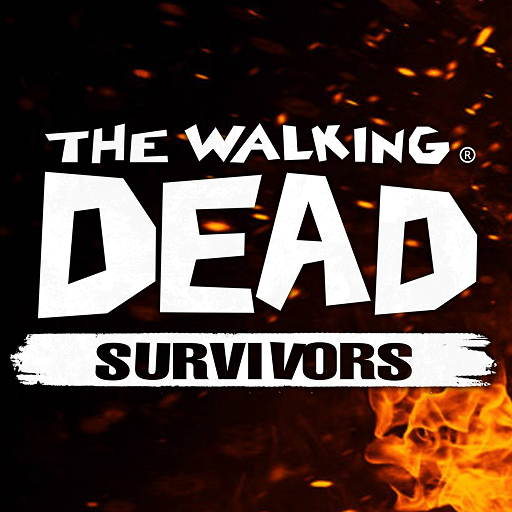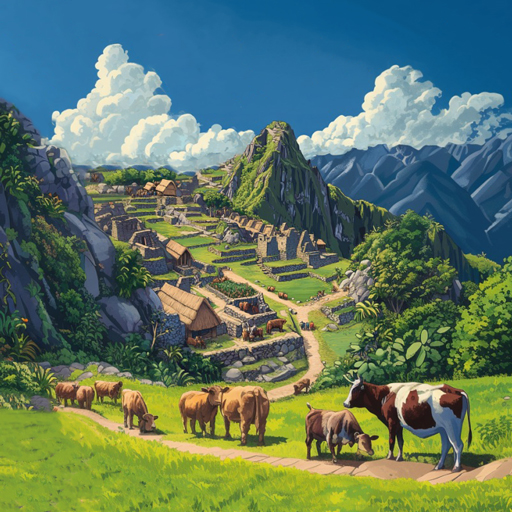The Walking Dead: Survivors redeem codes are alphanumeric promo codes provided by Scopely, the publisher of the hit mobile strategy game. These in-game codes unlock free rewards such as loot crates, in-game currency, boosters, and daily login bonuses. Players can redeem these codes through the in-game menu to gain resources that improve base building, enhance survivor group power, or accelerate progress in PvP events. By design, these codes are part of the game’s live-service economy, offering time-limited benefits that directly impact player strategy and advancement.
Scopely releases TWD: Survivors codes during special events, collaborations, seasonal milestones, or global campaigns. These codes range from daily login rewards to high-value event bonuses that include exclusive items. While not traditional game cheat codes, they serve a similar function by providing gameplay advantages without breaching game rules. For active players, knowing where to find and how to redeem these codes—typically via official social media channels, Discord servers, or in-app notifications—is essential for maintaining competitiveness and maximizing in-game gains.
How to Redeem Codes in The Walking Dead: Survivors
To redeem TWD codes in The Walking Dead: Survivors, launch the mobile app, then tap the Settings icon in the top-right corner of the game UI. In the Settings menu, scroll down and select “Redemption Code” or the gift code button, depending on your version. A code input field will appear—enter your promo code exactly as provided, using uppercase letters and no spaces. Tap “Claim” or “Submit” to finalize the redemption. A successful entry will trigger an in-game notification, and your bonus rewards will be delivered to your mailbox or resource inventory instantly.
If your code is invalid or expired, double-check the spelling, case sensitivity, and ensure there are no typos. Some Survivors codes are region-specific or have limited usage periods—expired codes cannot be reused. You can also verify the code’s source to ensure it’s officially issued. If errors persist, restart the app and try again, or contact the game’s support team through the Help section in the Settings menu. For best results, always redeem codes from verified announcements, social media, or events hosted by The Walking Dead: Survivors team.
Latest Working The Walking Dead: Survivors Codes (Updated April 2025)
Here are the latest TWD: Survivors redeem codes, verified as active as of April 8, 2025. These codes provide in-game rewards like bonus packs, stamina refills, and gold bars—vital for progressing quickly in events and PvP campaigns. All entries are checked manually for validity and freshness. Expired codes are listed separately for reference.
| Code | Reward | Status | Last Checked |
|---|---|---|---|
| TWDSURVIVOR2025 | 200 Gold Bars, Stamina ×2 | ✅ Active | April 8, 2025 |
| MARCHBONUS25 | Bonus Pack, Speedups ×3 | ✅ Active | April 8, 2025 |
| TWDSPRING2024 | 100 Gold Bars | ❌ Expired | March 20, 2025 |
| NEGANREWARDS | Stamina ×1, Food ×1000 | ❌ Expired | March 5, 2025 |
How to Redeem: In-game, tap the profile icon > go to Settings > choose Redeem Code, and enter the code exactly. Codes are region-specific and case-sensitive, and most expire in 30 days.
All codes above were confirmed via the official Walking Dead: Survivors Discord and recent developer updates. Bookmark this post for monthly updates and keep checking back as codes are often dropped after events or maintenance windows.
Common Issues with Redeeming Codes & Fixes
Code redemption errors in The Walking Dead: Survivors typically stem from region locks, server sync delays, outdated app versions, or manual input mistakes. The most frequent issue—“TWD code not working”—often results from server-client mismatches, where the game client hasn’t synced properly with the regional server. This leads to temporary redemption errors or invalid code responses. Updating the game to the latest patch version ensures compatibility with global promo servers. Players should cross-check patch notes and regional server announcements before attempting redemption. If issues persist, a clean reinstall followed by a restart of the game client can reset local cache data and resolve lingering bugs.
Other common problems include region-restricted codes and typos during manual entry. Many promotional codes are region-specific, meaning North America and Asia servers may not share the same eligibility. Entering the code with extra spaces, using lowercase instead of uppercase (or vice versa), or mistyping characters like “O” for “0” can also trigger a “fix game code” request. When these fixes fail, the most effective solution is to submit a support ticket via the in-game help menu or the official Discord server. Attach a screenshot of the error, app version, and server ID to expedite response. For persistent bugs, check recent bug reports in forums or join community threads under “troubleshooting codes” for shared fixes.