Garmin is rocking the golf industry again with the new Garmin Approach S6.
This latest offering from Garmin is packed with many great features i.e. SwingTempo, TempoTraining and Swing Strength which can help golfers to improve their swing and consistency. This is a new feature has never been available in other golf GPS.
Another first of its kind feature for the Garmin Approach S6 is the ability to view full CourseView maps with GreenView, Touch Targeting, and PinPointer™ on a high-res color touchscreen.
The Garmin Approach S6 is by far the lightest and thinnest golf watch from Garmin.
Without any exception, the Garmin Approach S6 boasts to be preloaded with more 38,000 international courses and you are getting all these for Free; absolutely no subscription at all.
With great features come great price. The price of Garmin Approach S6 is considerably higher compared to other golf GPS in the market. So is it worth the price? We shall examine and have the Garmin Approach S6 review below.
Garmin Approach S6 Buttons
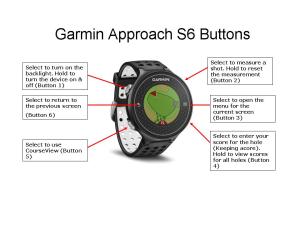
The Garmin Approach S6 has 4 buttons – 2 on the left and 2 on the right. It also has 2 on the touchscreen. We will be making reference to this photo as we go through the Garmin Approach S6 review.
Do take note that the S6 is partially charged when you received. You are advised to charge it in full before using it on the course; also the time of day and date will be set automatically when you are outdoor and the device picks up a satellite signal.
The time can also be set manually and the same goes to the background olor, accent color and alarm.
If you are not using the S6 for a period of time, it is automatically switch to normal watch and will lock the screen. The normal time and dare is display and the GPS will be switched off as well. You can press any button to unlock the device.
Before playing, the device must be switched on to locate the GPS and this may take between 30 to 60 seconds. Proceed to press Button 3 to Start Round and then pick a course from the list; next tap the screen to scroll through the data screens for each hole. The info on the screen will change automatically once you move to the next hole.
High Resolution, Touch Screen Color Display

The touch screen is glove friendly; meaning you don’t need to remove your gloves every time you want to operate the watch. This is something Garmin has well researched.
In terms of color display, you get a full view on the golf course, the first of its kind. This is a great feature as it helps you to prepare in advance the shots you need to take and anticipate any obstacles you may face in advance and best of all, everything is in full color; just imagine this as the day we switch from black and white TV to color TV, setting a new standard in the industry.
The screen is readable even under a sunny day. However, some may not find it as vivid as they are expecting but still a good screen. For senior citizens, they may have problem reading the screen as the display is quite small. My personal recommendation for senior citizen is to use golf rangefinder which simpler and easier to use.
The screen can display a variety of info i.e. the exact yardage, the correct direction to pin, full golf course including traps, water hazards and doglegs and a host of other info.
In terms of touch screen sensitivity, do not expect it to work like your iPhone or iPad; you may have to press on the screen more firm or 2 to 3 times to get it going. This may get some time getting used-to but once you get the feel of it, everything will be alright.
You are operate the touchscreen using your finger or by wearing gloves. The touchscreen is optimized to prevent accidental touches while you play.
SwingTempo, TempoTraining and SwingStrength – Your Personal Coach

This new feature will act like your personal coach helping you to improve your swing technique and consistency. Again, this is first of its kind feature from Garmin.
The SwingTempo measures the relationship between upswing and downswing and this is then interpreted in terms of ratio. With all the studies done, Garmin has concluded that the ideal ration is 3:1. Studying your own swing tempo will give you some ideas how far or how near you are to the optimal ratio.
The S6 uses 3 audible tones to correct your tempo and this is done repeatedly until you get the thing right. The first tone will let you know the right time to backswing, the second to indicate the start of downsizing while the third and final tone is to let you know it’s time to hit the ball. Additionally, the S6 also shows graph which let you know if your backswing or downsizing times are too fast, to slow or optimum.
The process to finding your optimum and ideal swing is simple – start with the slowest tempo and then work your way to find the ideal swing.
The TempoTraining will help any serious golfers to improve their swing to a more consistent swing. I’ve personally found this really helpful. The problem with my swing is fast downsizing and I always hit the ball to hard. With TempoTraining, the swing has improved and it even plays audible tomes to alert you to improve the timing of your swing. For those practicing on driving range, this is a great feature to get your swing and tempo right.
The SwingStength will let you know immediately the strength you are hitting so that you can train yourself to be more consistent when swinging. You can use this feature while in driving to practice your consistency. You can also use this feature when trying to use a less-than-full swing. For example, you can swing your 9-iron at 50% and see how that affects the distance. During a round, when you need that distance, you can turn on the SwingStrength feature and take a couple practice swings at 50% before hitting your shot. The SwingStrength feature works best when you make good contact with the ball.
Before engaging the SwingStrength feature the first time, you need to wear the Garmin Approach S6 on your leading wrist; this is to ensure accurate reading. For example, if you are a right-hander, you need to wear the device on your left wrist and vice versa.
In the SwingStrength feature, there are three club types you can select – woods, long irons and short irons. A 6-iron or lower is considered a long iron. A 7-iron or higher is considered a short iron.
Your SwingStength can change over time even as you adjust your swing. When this happens, you can recalibrate the SwingStrength anytime.
For the TempoTraining and SwingStrength features, you need to set the device for right-handed or left-handed for these functions to work properly.
The combination of SwingTempo, TempoTraining and SwingStrength acts like a private coach to improve your golfing technique and consistency without you hiring any private coach. This in turn can help to save money in the long term.
You may not know how good is your swing until you try this feature like what one user has discovered:-
“I got the watch two days ago, and the feature that I’m really loving is the tempo trainer. I had no idea how inconsistent my tempo was, and just working with this on the range for the past two days has really evened out my swing and has me swinging more in balance and with better tempo; also GPS is great”
Dedicated CourseView button With Green View for Manual Pin Positioning
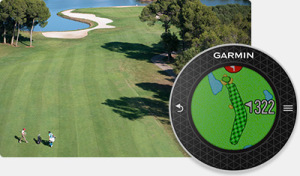
The CourseView button (Button 5) is very helpful as it enables you to have full color view of the entire course and this can be done even when you are playing the game. You can zoom in to look at the course or view any location and distance on the course map. The process is very simple and you only need to press Button 5 and then touch or drag your finger to any location of the screen to get the distance you need.
Nothing is left behind as you can view the doglegs, hazards and green shapes from any position on the course; you can even view in at home or at clubhouse to plan and strategize you game.
The S6 currently boasts of full color view for more than 38,000 international courses without any annual subscription; the course list will be updated from time to time when they are available. Some golfers have used this feature in China and Philippines and they have no trouble viewing the golf course.

When you are unable to see the green, this is where the PinPointer feature comes in handy. Basically the PinPointer is a compass that shows you the direction to the green when you can’t see it. This is a great feature if you are trapped in the word or in a deep sand trap.
You are not advisable to use the PinPoint feature while in a golf cart and interference from the golf cart can affect this function.
With the manual PinPointer function, you can quickly find the precise yardage and the right direction in just seconds. It can also help to reduce 2 to 3 strokes in one round and this eventually translates to a better score.
With the Garmin Approach S6, the information that can be toggled on the screen is not only the distance to the hole but also layup distances so you know how far you need to go to be 150m, 200m and 250m out from the hole. You can even tell how far it is to a dogleg, to a bunker or anywhere on the hole when you touch on the overhead map view on the S6 screen.
Operating the PinPoint is simple as you only need to touch and move the pin and the Green View will show you the true shape and layout of the green even if you are behind it. As you move the pin, you’ll be able to observe the changes in distance.
Perhaps the benefits of this feature can be summarized with one user’s comment as below:-
“I couldn’t see the green let alone the pin.
With the Garmin Approach S6 on my wrist that was no longer an issue with the handy PinPointer feature.
This helps with blind shots and can not only tell you the direction to the hole but also list the distance inside the red circle.
Now I know the direction to the hole and how far it was to the hole. With that information I knew what club I would need to get there.
Without the S6, I would have had to walk ahead, spot the hole, remember some sort of target and then try and work out the right club to use.”
And here is comment from another customer:
“I nailed my tee shot with a four iron on the 12th and with the measurement tool on the Approach S6 I was able to find out the distance of the shot.
I simply pressed the top right button on the device – there’s a picture of a tape measure on it – and the S6 started measuring from where I started and then by the time I got to my ball it read 192m.”
You may have some problem using this blind assistance feature initially as you are touching on a small screen. Well, with more practice, everything will be fine.
Do take note that the S6 is precalibrated in the factory and it will also calibrate automatically. However, if you experience irregular compass behavior, it is possible to calibrate the device manually. This may happen after moving long distances or after extreme temperature changes.
Calibrating the S6 manually is very simple; press Button 3, select ‘Calibrate’ and then just follow all the instructions on the screen. Very easy.
Water Resistant
The Garmin Approach S6 is rugged and able to withstand water resistant / water rated to 5 ATM (50 meters); meaning it has the ability to hold up to depth of 50 meters and can even be used for surface swimming, snorkeling and other water activities. With such feature, it is more than adequate for the golf course. However, Garmin has stated that you should never press any button when using it under water.
Garmin Approach S6 Design

Many golfers are concern about the design as they don’t want to carry an odd-looking watch around the golf course.
Put this worry away, as the design of the Garmin Approach 6 does not stand out like a sore thumb. It looks like any other golf watch in the market and you can even use it as a regular watch.
When you look at the Garmin S6 watch from far, it looks no difference from any other regular watch. Look closely and you’ll find that the interface is sleek, simple and easy to navigate.
Do not compare this with a luxury watch as this is not what it is suppose to do. You must compare an apple with an apple. The design of this watch is good enough to be worn regularly.
The Garmin Approach S6 is the lightest (only 1.6 ounces) and thinnest watch from Garmin and it will not hinder any of your swing. In fact it is so light that most people do not ‘feel’ it is there.
The S6 also tells you time and hence you can wear it like a regular watch daily and even to dinner. When used under such condition, you can use it for up to 12 weeks before recharging. This is from practical experience although the manual from Garmin says the watch can last up to 20 weeks.
The S6’s odometer function can show the distance you’ve walked and a round timer is also included to the record the total time you take to play 18 holes. The odometer will stat automatically when you start or end a round and this can be done manually.
SmartPhone Notifications
The S6 has Bluetooth feature which you can link to your smartphone. When your phone receiver messages, it will send notifications to the S6. Do take note that turning this feature on will reduce the battery life while it is on watch mode.
This can be a good and bad point. Good in the sense you can still know any in-coming email or text; bad in the sense it may delay the game. Remember, you are there for golfing and relaxing and the game delay may also annoy other golfers. My suggestion is to put your smartphone on vibration mode and keep the phone inside the pocket of your pants if you are expecting any email, text or call.
Battery Life
The battery life is excellent you can have up to 10 hours in full GPS and up to 12 weeks in regular watch mode before needing to recharge.
Keep Handicaps, Scores and Measure Shots

With the S6, you can say good bye to your scorecard. The score keeping feature allows you to keep track of each hole, your total score, your handicap, stroke play and Stableford scores. You can even save, review or share and print scorecards from your pc.
For the Stableford scoring method, take note that points are caiculated based on the number of strokes taken relative to par. Once you’ve completed your round, the highest scores wins. The device awards points following the rules set by the United States Golf Association.
If you are using this with handicap, keeping the score is not that simple. The score that you see is not the actual score but the variance to par for each hole. In order to overcome this problem, go get the handicap to zero. On the other hand, the putt count shown is for the average instead of the total putts. In order to correct that, you need to multiply by 18.
Garmin Connect™ Golf
The Garmin Connect is Garmin’s online version for golfers to store their scores, analyze and share your activities. You can also connect with your friends on the site or mobile app. This is great to track improvements to your handicap for every course you play and you can also compare and share your score with others.
Another powerful feature of the Garmin Connect is to gather all your best score for each hole and then show you the best score you can achieve for that course; a pretty great idea to help you stay motivated in achieving that goal.
Caring for Garmin Approach S6
To clean the Garmin Approach S6, you can wipe it with a cloth using mild detergent solution; once it is done, wipe it with a dry cloth. Do not use chemical cleaners, solvents and insect repellents that can damage the S6’s plastic components and finishes.
If you’ve exposed this device to salt water, chlorine, alcohol, cosmetics, sunscreen or other harsh chemicals you need to clean the S6 with fresh water. If you do not clean them well, this may damage the case in long term.
Another sensible thing to do is not to throw your device around and treat it harshly and even to use a sharp object to poke or clean the S6.
With good care, the Garmin Approach S6 can be used for year and will be your good companion on and off the golf course.
Trouble Shooting

Sometimes the S6 may stop working for whatever reasons. Although this may not happen frequently, there are still instances of this happening.
When this happens, you need to reset the device. Rest assures that resetting the device will not delete any data you have. To reset the S6, you need to hold Button 1 for about 15 seconds and turn the device off; then hold the button again for one second to turn it on. This step is very simple and it is very much the same like we restarting our smartphone; the principle is the same here.
If you need any support, you can always call up Garmin’s customer service and their responses have been pretty good so far.
Customer Reviews
At the time of this writing, there are 12 reviews on Amazon. Those reviews show the Garmin Approach S6 offers great features and does a great job as what the product says.
Many customers like the instant yardage, golf training and golf view features. However, some also comment about the small screen issue and having technical problem with the unit they have [Read more reviews]
 Pros
Pros
- Full course view in color giving you the edge to view the entire course and prepare in advance your shot.
- The training features can help to improve your swing technique and tempo
- Manual pin positioning lets you move and pin point the exact position so that you’ll know the exact yardage and the right direction
- Blind spot assistance
- Ability to upload up to 38,000 international course with no subscription fee and free updates from Garmin
- Bluetooth feature to connect to your smartphone
- Ability to help you keep the score, let you analyze your score and share it online with your golf buddies.
 Cons
Cons
- Pricey compared to other golf GPS
- Need time to learn and get used to the device
- Small display on screen and may pose some problem to senior citizen
- Touch screen is not very sensitive
Final Verdict
Despite it pricing, the Garmin Approach S6 is packed with great features i.e. full color display, full golf view, golf swing training, blind spot assistance, manual pin positioning and a host of other great features. It is like an extra club in your bag and can help you get the best scores of your life. Some golfers will die to pay for hundreds of dollars in order to lift their game level to the max.
Do keep in mind that there is a learning curve to this golf watch from Garmin. You may stumble and confuse initially on the ‘how to’ but overtime as you use it more and more familiar with this watch, everything will fall into place and you’ll enjoy the benefit of using the Garmin Approach S6 golf watch.
If you feel that price is your concern and you may not need features like SwingTempo, TempoTraining and SwingStrength and even a color screen and all you want is a great basic golf GPS, then you can consider the Garmin S4. If you do not need the Bluetooth feature, then go for the S3. If you want something simpler, the golf rangefinder will be a good choice.

