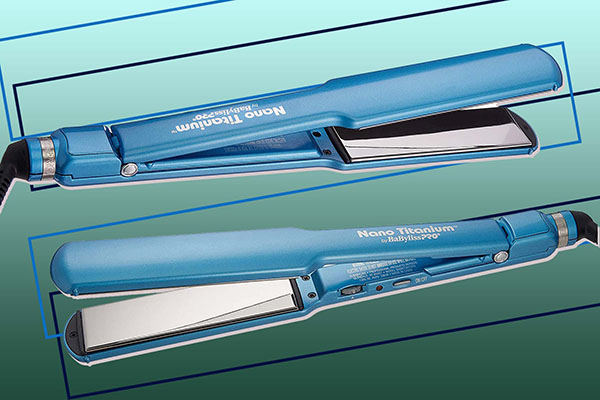The LG LV550T is as smart looking outside as it is on the inside. The LG is a slim, LED full 1080p enabled set that offers a smattering of trickery to ensure you’ve more to entertain you than the decent screen. The set is a 42inch non 3D TV with LG’s latest technology – MCI 500hz, a feature to add clarity to what is displayed on screen.
Aesthetically the TV is an attractive one, with a quite slim bezel and tidy fascia, it weighs in at a slight 13.2KG – not much for a TV of this size and so it’s ideal for wall hanging. The remote control is also a slim and well laid out one and is a pleasure to use.
Connectivity wise, the LG 42LV550T is well lined and comes with 4HDMI connectors, a USB, Composite port a LAN port and Scart port. The USB ports mean the ability to play a wide variety of file types, including Div X and MKV files, you can also connect a dongle to the TV for ensure it is Wi-Fi ready via your home Internet connection.
The LAN connection on the LG 42LV550T also offers a number of excellent capabilities to the set.The TV can stream media from PCs and laptops via this connection, connect to the Internet to allow the LG 42LV550T TVs excellent SMART services to be available and also to aid the TVs Freeview HD tuner. The television is exceptionally energy efficient, boasting up to 40% in savings in power use when compared with a traditional LCD TV
 LG 42LV550T Smart TV Overview
LG 42LV550T Smart TV Overview
The SMART TV abilities are excellent and LG impress with an excellently laid out set of features including a wide variety of options and services including iPlayer, VTuner and YouTube among the many other less auspicious apps such as baseball and the iConcert ones. The LG 42LV550T bears similarity to Samsung’s set up as regards menu systems – in no way a bad thing and the Internet experience is fast and well thought out .
LG 42LV550T Picture Quality
The TV itself offers a huge variety of personalisation choices as regards picture set up. There are calibration options for everything from contrast and brightness to MPEG noise reduction tools, gamma presets and processor options – though messing with these latter options can make the picture look unnatural and very processed. The Picture Wizard option is great for novices and the little in-screen boxes explain what each setting does in lay mans language – this is an excellent and well thought out feature. We’ve mentioned the MCI 500hz option the TV has.
LG 42LV550T Refresh Rate
Unfortunately the TV does not have a refresh rate of 500hz, but the usual 100hz. The TVs processor, scanning and backlight options create the other 400hz and this is LGs alternative to Samsungs Clear Motion Rate option. The LV550T creates excellent pictures for bright scenes, however is not so wonderful when it comes to dark pictures and black levels lack even when set to their darkest. Normal dark scenes look poor and black is not deep enough, however with processing increased, scenes looks muddled and shadow detail is lost – it’s a bit of a no win situation.

TruMotion
The TruMotion option does completely remove motion blur and the LG 42LV550T is very sharp and judder free in most areas that require it to run smoothly. The TV is even good for gaming – not a LG strong point and judder and lag are only slight. The HD Freeview is also excellent, as is the TVs up-scaling abilities for standard definition TV, thanks to the array of features and the more than ample processing power of the TV.
Sound quality is okay, the LG 42LV550T does suffer in the same way as most slim TVs though and bass is virtually non-existent.
Overall, we really liked the LG. It is about on the button as far as price goes, offers a smorgasbord like amount of extras and offers a brilliant picture in bright circumstances, if a little lacklustre in dark scenes.