The modulator-demodulator commonly known as modem has a two sep process modulating and demodulating. Modulating is used to convert the digital data of the computer to electric signals which is modulated and it will be translated over telephone lines. Demodulating on other hand will recover the original digital data in the recevier side.
The classification of the modems generally depends on the amount of data on the unit of time used for sending data. It will be represented in bits or bytes. Cable modem is one such type of modem.It comes under the category network bridge.
Cable modems are the devices that are primarily used for delivering broadband internet. The primary function of a cable modem is to receive signals from the cable provider and convert them into data signals that can be intercepted by communicating devices such as personal computers, smartphones, tablets, etc.
There are several types of modems but mostly all of them are similar as they perform the same function. All cable modems are provided with a coaxial female connector and a LAN port. These attachments limit the connection of the modem to only one device at a time. So, in order to connect with more than one device with internet at the same time, users can make use of Wi-Fi Routers instead.
The efficiency of a cable modem is determined by the speed of internet it delivers. Except the speed of cable modem, the actual speed of the internet connections is also dependent on the router, internet connection, the connected client, broadband plan, and switches. The cheapest broadband plans offer the slowest speed and vice-a-versa.
Those people who want fast internet service should opt for the best cable modem. But, the most important question is
How to select the best cable modem?
This article will mainly help you understand different types of modems and how to find the best one out of them. Before we begin describing different types of modems, we would like to add that sometimes the users tend to pay for the broadband service more than it actually delivers.
Mostly, the fault lies with the instruments provided by the cable operator itself. This article also deals with solving this problem and will help you identify the best cable modem that is not only affordable but also, delivers what it says.
How cable modem works:
Television plays a major role in may lives. Television brings education, entertinment and news at the door step. How this all happens? The common question arries in every one’s mind. The most comman way many people use to get the TV signal is cable. The Cable TV provides more channels with cleat picture.
The high-speed internet connection is available from the cable provider who provides cable TV. Cable modems compete with technologies like asymmetrical digital subscriber lines(ADSL).
Difference between Cable modems and DSL Modems
The broadband Internet, or high-speed Internet, overcomed the disadvantages of the old dialup Internet access, it provides high speed data with speed up to hundreds of times faster. The speed of it is 56 kbps rate which is provided by the dial-up modems. Majority of Internet users uses the Cable and DSL (Digital Subscriber Line). Even though other options are available.Most of the other options are used in rural areas where they can’t get the access of cable and DSL.
Cable modems deliver Internet access with the help of coaxial cables. It delivers the information to the Tvs by drawing information from the same coaxial cable, on the other hand DSL modems use the copper wiring in telephone lines. Cable modems operate on the same premise, but use the coaxial cables that carry television signals rather than phone lines.
Separate signal is used for each channel and the Internet signals are treated in the same way as how it does for other channel information. Special installation charges are required if the user is not an existing cable user. The payment is also required if there is a requirement for splitter.
DSL modems works over the copper wires of the telephone lines. the copper wire is used with the reason to transmit both the low frequency and high frequency. The phone and voice data is transmitted at low frequencies and the Internet data uses higher frequencies. Filter or a device which signals is required to be installed in case of DSL. DSL is a simple plucking device.
Top 10 Cable Modems
 |
DOWN:172Mbps |
||||
 |
DOWN:300Mbps |
||||
 |
DOWN:686Mbps |
||||
 |
DOWN:343Mbps |
||||
 |
DOWN:343Mbps |
Types Of Cable Modem
Cable modems can be differentiated on the basis of the standard they support. It determines their capacity to deliver internet speed during uploads and downloads as well. This standard is referred to as “Data Over Cable Service Interface Specification” or simply, DOCSIS.
Data Over Cable Service Interface Specification is now known as CableLabs Certified Cable Modems. DOCSIS is a standard interface for cable modems, the devices that handle incoming and outgoing data signals between a cable TV operator and a personal or business computer or television set.
Currently there are three main versions of DOCSIS available
- DOCSIS 1.x (outdated, no longer used)
- DOCSIS 2.0 cable modem
- DOCSIS 3.0
- Cable Modem Router Combination
- Cable Modem Wireless Router
DOCSIS 1.x Cable Modem
DOCSIS 1.0 and 1.1 cable modems are the oldest versions of DOCSIS. They are not complaint with IPv6 and are basically obsolete. These devices do not work well on any of the networks. If you are using a DOCSIS 1.1 modem you must substitute.
DOCSIS 2.0 Cable Modem
DOCSIS 2.0 cable modem is also an older generation device but, it workswell with several different internet packages.
DOCSIS 1.x and DOCSIS 2.0 cable modem support a single channel only with a download speed capacity of 43Mbps. The upload speed capacity of DOSIS 1.x is 10Mbps while, that of DOCSIS 2.0 is 31Mbps.
DOCSIS 3.0 Cable Modem
DOCSIS 3.0 cable modem can have single as well as multiple channels. With single channel it gives the speed of 43Mbps for uploading and 31Mbps for downloading.
Currently, the most commonly used cable modems are those that come with multiple channels, capable of channel bonding. DOCSIS 3.0 cable modem can have four to eight channels at a time offering a speed of 72 to 344Mbps. For uploading it supports four channels with a speed capacity of up to 24Mbps. Other versions of DOCSIS 3.0 are being developed that can offer more channels.
Different types of DOCSIS 3.0 cable modems are discussed ahead as follows:
- 4 downstream & 4 upstream channels- the lowest model in DOCSIS 3.0. It works with only preferred and lower internet packages.
- 8 downstream & 4 upstream channels- this modem can support premium internet but on lower packages. However, it cannot support future internet speed increases.
- 16 downstream & 4 upstream- this modem is able to support high internet speeds for all customers as well as future speed increases.
- 24 downstream x 8 upstream channels – This is the newest generation modem and is recommended for all Cox High Speed Internet customers, regardless of package, to support future speed increases.
To help you choose the best DOCSIS 3.0 cable modem we recommend Arris Motorola SB6141, Netgear CM400, D-Link DCM-301, Cisco DPC 3010, and Netgear CM500.
Cable Modem Router Combination
A DOCSIS 3.0 cable modem router combo is a combination of a cable modem along with a router or a wireless access point. It is a cost-effective networking solution for home and small offices. It can connect more than one device with the help of internet connection provided through router. It can serve amazingly up to 254 clients at once. All you have to do is connect the LAN port of the modem to the WAN port of the router via a network cable. This is one of the most preferred and best cable modem router combo set-up as it is flexible and allows you to customize the network according to your needs and budget.
The only limitation of a cable modem router combo is that is does not have different options for changing settings and configurations needed for running a business. However, it works well for home.
There are several kinds of modem router combos available in the market. Finding the best one can be quite tiresome and frustrating as they all have different features and prices. To help you out we have short listed the best cable modem router combo. The top combo include Zoom Telephonics AC 1900, Zoom ADSL, Netgear Cdg24g 54, Netgeat AC 1200, and TP-Link-TD W8980 9600.
Before buying a modem router combo you must consider the following factors:
- Number of USB ports and Ethernet ports available for connecting external devices.
- It should support multiple users
- Sometimes with the increase in the number of ports the speed of internet decreases. Therefore, opt only for the device having the required number of ports.
How to maintain and take care of cable modem:
Mainatance and set up is easy which doesnot has as may steps in cable mode. There is no adjustment setting in it. The firmware updation is also not required as the Internet Service provider (ISP) will update the firmware.
When the connection doesnot work for the first time i.e when the connection is made between the power cord and coaxial cable with the new cable modem there is no need to worry. since it is the first time it requires ISP so, call ISP to register the new modem. The another option is to reset the connection before the new device works perfectly.
Blocking the access to the cable modem is also possible on the configuration page which allows editing on the router settings. Blocking acts as a security feature in addition to the normal security feature. It helps the user datas from the attacker and helps to avoid vulnerablities.
Benefits of Modem Router Combination
Mostly people decide to go for a combo is that it take less storage space and fewer wires are required for connection. Moreover, getting a combo is way cheaper than purchasing separate devices.
Cable Modem Wireless Router
A router that includes the functions of a wireless access point is known as a wireless. The function of a wireless router is to provide wireless internet to wireless-enabled devices. There are many different shapes, sized, and specifications of a router. But, the best in the market are BT’s and Virgin Media. Wireless Router also come in a combination with cable modem.
However, they come in several varieties and to choose the best cable modem wireless router you should consider the unit, the connection speed it offers, and the standard of wireless networking. The speed of the Wi-Fi connection depends upon the standard of the cable modem wireless router. So, choose accordingly. But, to make your work a little easy we have provided you with a list of best cable modem wireless router combo given ahead.
- Netgear C3700 Cable Modem Router
- Motorola SB6141
- Netgear High Speed Cable Modem Router
- Netgear C3000
- Motorola SBG6782-AC Surfboard eXtreme
- Zoom 5363 AC1900
What is the best cable modem
How to select the best cable modem can be quite difficult. But, we have made it easy for you. Now, you know that the best type of cable modem is DOCSIS 3.0. Arris Motorola SB6141 is one of the best DOCSIS 3.0 cable modems. It is compatible with the largest cable internet providers and has 8 x 4 channel bonding.
The next best cable modem is the Arris Motorola SB6121, provides maximum theoretical download and upload speeds. Netgear CM 400 is a strong contender as it is also compatible with major cable internet providers and offers 8 x 4 channel bonding.
You can select the best cable modem on the basis of following features-
- Compatibility: The most interesting cable modem in the world will not be much good if your internet service provider does not support it. We have selected the best modems on the basis of their compatibility and they weretested with the largest Internet providers.
- Design: Most of the cable modems come with the same set of indicator lights that is a power light, notification lights that inform you the status of the send and receive channels, light indicating the Internet connectivity is available or not, and a link light that displays if your modem is still connected to a computer or any other device such as a router. You will want a modem that has clear display lights that are easy-to-spot in case you need to troubleshoot during any connectivity problems. Another thing to consider in a cable modem is it’s footprint that is modem that has a compact design will easily blend in with your other cable and networking equipment.
- Price: The primary reason behind why most of the customers drop their ISP-supplied modem is to save money for longer period of time. It does not mean that you have opt for the cheapest modem you can find, but you can at least check the price tag before making a major purchase. With a cheaper cable modem you can save a year worth of rentals.
- Warranty: Different cable modems come with different warranty periods starting from a month to a year so, choose your modem accordingly so that you do not have to spend extra money on repairing it after just a few months of purchase.
Pros and cons of cable modem
Advantages of a Cable Modem
A cable modem is crucial for connecting to an internet service, and mostly all ISPs (Internet Service Providers) give a cable modem along with the plan. Usually, they charge for the modem separately. However, you can save money by getting a cable modem on your own. Moreover, the ISP can provide you with any model he likes and sometimes it is notcapable of giving you the speed you are paying for.
By getting your own cable modem you can ensure fast internet speed. A good cable modem will never slow down your internet and provide you with swift download transmission speeds. Getting a file downloaded with the help of a telephone modem connection can take up to an hour on the other hand a cable modem takes only a few minutes. One of the biggest advantage of a cable modem is that it provides a continual internet connection and does not need the use of a telephone line.
With a cable modem you will have uninterrupted cable service as it does not receives any external static and does not allow any noise to get in the transmission line.
Disadvantages of a Cable Modem
There are a very few disadvantages of cable modem as compared to the advantages. They are discussed ahead.
- Shared Bandwidth- a cable modem gets split among the region subscribers. So, when there are more number of people using the shared internet service at the same time then you can encounter lower internet speeds.
- Cost- cable modem provide a greater bandwidth therefore, it costs more. Even in those plans that have similar speeds with DSL, customers have to spend more price per Mb with a cable modem as compared to a DSL.
- Availability- you may not believe it but there are many places that do not have adequate cable television service. Moreover, there are far fewer connections in remote areas.
Which is better the router- modem combo or seperate devices for both?
Separate router and modem is hevily recommented unless router-modem combo is provided for free. Router is required to share the data i.e the internet connection from the cable modem with more thatn one computer. Most routers provides the connectivity for upto 254 clients. The major thing that requires to do so is the connection between the modem’s LAN port to the router’s WAN port through the major thing that is the network cable. This is the most popular setup and the preffered setup. It provides more flexiblity. It also provides the option to customise the network based on the budget and the need.
Combo devices are also available in market with router and modem as a single packge. Seperate devices are better than that. It has two major disadvantages as listed below.
- It is risky since the entire device should needs replacement in case of fault of any one portion it may be either the router or the modem but the entire device is to be replaced.
- Combo devices are generally very limited. It is less capable and less flexible.
Try to avoid a combo device in case of businness usage, because its router likely won’t have all the settings and configuration options needed for a business. A capable administrator can still make it work by getting another router, but that’s a lot more work than just getting a modem and the right router right off the bat.
The best cable modem reviews
We would like to recommend in our cable modem reviews that our customers should go for an 8×4 cable modem as it offers the best speed performance.
Also, we would like to add that DOCSIS 3.0 is the best. So, if your cable modem does not support it then you should better search for a new one. DOCSIS 2.0 is quite outdated and supports only one downstream channel and one upstream channel that means that these modems get stuck in the network congestion and are not able to support download speeds more than 43Mbps
The latest in cable modems about to be release in the tech market is DOCSIS 3.1. It is a new standard imminent on the horizon and will keep pushing ISPs for faster and more-robust networks.
According to our cable modem reviews Surfboard works with all the major internet service providers. But, we would also like to recommend Netgear CM400-100NAS and ARRIS / Motorola SurfBoard SB6141.
Our picks after cable modem reviews are given ahead with details.
Motorola SB6121 Cable Modem Review
Motorola SB6121 is the best DOCSIS 3.0 cable modem in the retail market. The main quality of the modem is that it harnesses the power of DOCSIS 3.0 technology and can bond up to 4 downstream channels & 4 upstream channels. It provides you with advanced multimedia services along with data rates more than 100 Mbps.
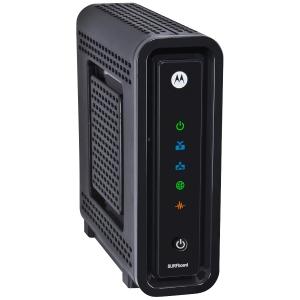
The SB6121 includes an improved tuner which has the capacity to support up to one GHz of downstream input allowing the cable operators to raise the frequency spectrum and deploy new high-value services for instance bandwidth on demand, commercial services, IPTV, and interactive gaming. The SB6121 Surfboard DOCSIS 3.0 cable modem features a 10/100/1000Base-T Ethernet port and a very intuitive and easy-to-read front panel functioning status LEDs.The modem device can also support IPv4 as well as IPv6 expanded network addressing capabilities. It is the best cable modem offered by Motorola as ithas received all three stars of Comcast’s certification criteria (the highest and most detailed level of testing).
PROS
- Strong and sturdy
- Easy to install and use
- Plug and play installation
- User guides in different languages
- Front panel LEDs indicating status and simplifying troubleshooting
- Supports standard internet software
- Stylish and occupies lesser space
- Efficient, User-friendly online diagnostics
- Offers pioneering, high bandwidth data and multimedia services.
- Backward-compatible to DOCSIS1.x and 2.0
- Earth-friendly
- Versatile and Compatible with all operators such as Windows, Macintosh, and UNIX computers.
- GigE data port that enableselastic, high-speed connectivity along with Auto Negotiate and Auto MDIX
- Reliable with Enhanced security as it supports AES (Advanced Encryption Services) traffic encryption
- Remotely configurable and can be monitored with the help of SNMP and TFTP.
CONS
The only disadvantage of Motorola SB6121 is that a power button is not given on it. Therefore, you have to directly plug it in and if you want to turn it off, then you have to take the plug out.
CONCLUSION
To conclude we will say that this power-packed cable modem is the perfect competitive answer for the high-end residential users, small home office owners, and medium to large business organizations.
ARRIS/Motorola SBG6580 Cable Modem Review
 The next in the list of best rated cable modem is ARRIS SurfboardCable Modem SBG6580.It is the best high speed cable modem as it delivers lightning fast speed that is about eight times more than DOCSIS 2.0 wired and wireless connections.ARRIS/Motorola SB6141 Cable Modem Review has found it to be the top in our list as it has many exciting new features such as stream HD video, music and image downloading in a snap, and lag-free gaming.
The next in the list of best rated cable modem is ARRIS SurfboardCable Modem SBG6580.It is the best high speed cable modem as it delivers lightning fast speed that is about eight times more than DOCSIS 2.0 wired and wireless connections.ARRIS/Motorola SB6141 Cable Modem Review has found it to be the top in our list as it has many exciting new features such as stream HD video, music and image downloading in a snap, and lag-free gaming.
The SBG6580 modem is DOCSIS 3.0 certified and delivers a data speed of up to 200 Mbps. The speed of the cable modem can be shared by both wireless and connected devices with the help of wireless-N networking and presence of four on-board Gigabit Ethernet ports. It is equipped with an advanced firewall technology along with wireless encryption of WEP, WPA, and WPA2 keeping your data secure.
PROS
- Up to 8 times faster than DOCSIS 2.0 cable modem
- Plug and play installation
- A button for Wi-Fi Pairing so as to make WPS wireless connections easy
- 5 LEDs on the front panel that indicate status and facilitate easier troubleshooting.
- Advanced wireless-N networking
- Four ports of blazing fast Gigabit Ethernet
- Speed of Downstream data is up to 200 Mbps, and that of upstream data is up to120 Mbps
- It has an integrated 802.11n wireless access point along with a 2 x 2 antenna array
- Ethernet connectivity that makes it compatible with most computers, Mac, or UNIX systems
- Can support all standard Internet browser software
- Integrated with the technology of DOCSIS 3.0 that is also backward compatible with the obsolete DOCSIS 1.1 and 2.0 systems
- Built-in protection by firewall with WPA, and WPA2, WEP Wi-Fi security encryption that keeps your data secure and safe
- Compact in size measuring 6.69*1.77*5.90 inches and is easy to store
- Comes with a one year limited warranty
CONS
The modem sometimes experiences a drop in the wireless signal. Modem and router work well when they are connected to an ethernet cable, but when they are used in combination with wireless devices such as laptop, iPhone, and iPadthey lag a bit.
CONCLUSION
To sum up, we can say that this is one of the best cable modems perfect for those who like to stream HD videos, music, or online games.
ARRIS/Motorola SB6141 Cable Modem Review
We have provided with you ARRIS/Motorola SB6141 Cable Modem Review and gladly announce that it is one of the top five best rated cable modem. The Surfboard is a perfect fit for a fast home network, is a DOCSIS 3.0 cable modem that offers a download speed of 343 Mbps. It is perfect for downloading or streaming HD videos, online games, and shopping. The cable modem supports IPv6 i.e. the standard and is compatible with all major internet cable providers. The Motorola SB6141 can be easily installed and you can enjoy surfing internet in just few minutes.

PROS
- 8 times faster than DOCSIS 2.0
- Download speed up to 343 Mbps
- DOCSIS 3.0 based Cable Modem
- 8 downstream and 4 upstream channels
- Supports latest internet standards like IPv4 and IPv6
- Compatible with all Internet Cable Providers
- Compatible and takes little space
- Easy to install
- Four ports of blazing fast Gigabit Ethernet
- Built-in firewall security features such as WPA, WPA2, and WEP Wi-Fi
CONS
The cable modem is not provided with a reset button or a power button so you have to unplug it if you want to switch it off.
CONCLUSION
To summarize, we will recommend that the Arris Motorola SB6141 creates an excellent balance between performance, compatibility, standards and design. Though it may not have certain physical features you would like to see in a cable modem, but the SB6141 is a great option for most people. With its specialities like low operating temperature, high compatibility with ISPs and high speeds make it the best high speed cable modem on our line-up.
ARRIS / Motorola SB6183 Cable Modem Review
The ARRIS / Motorola SB6183 Cable Review has established the fact that it is the fastest available cable modem with 16*4 channels. If you are subscribing Internet service of at least 300 Mbps and your ISP’s network can support 16 downstream and 4 upstream channels, then we will say that definitely go for it. It is the best cable modem router that has the ability to maximize your connection speeds. It is compatible with three biggest Internet Service providers- Comcast, Time Warner Cable, and Mediacom.

PROS
- Supports 16 downstream channels and four upstream channels.
- Fastest internet plan with a speed of 300 Mbps
- Huge performance leap as compared to DOCSIS 2.0 and DOCSIS1.x
- Easy to set up and install
- No maintenance required and no settings to be done
- Easy upgradation
- Added security features such as block access to cable modem configuration
- Gigabit Ethernet Port that is flexible and has high-speed connectivity
- Energy Efficient Ethernet saves your money and prolongs the life of modem
- 1 GHz Capable Tuner
- 600 MHz dual-thread processor
- Compatible with all operating systems such as Windows, Macintosh, Linux and Unix
- No additional software required
CONS
The only important thing about this cable modem is that sometimes your service provider or cable network may not be able to support such a number of channels. In this case it is a waste to get it. Moreover, the cable modem runs hotter than any other modems in the market.
CONCLUSION
Our verdict is that the Arris Motorola SB6183 the best cable modem and router and you get impressive download speeds.It has the fastest boot-up time as compared to any of the other cable modems. This fast and capable modem however, may not be a good fit for everybody.
ARRIS/Motorola SBG6782-AC Cable Modem Review

COur latest ARRIS/Motorola SBG6782-AC Cable Modem Review recommends you that it is the best wireless router cable modem and enhances your home network. It is a four-in-one products that is a DOCSIS 3.0 cable modem, a Dual-Band Concurrent Wi-Fi Access Point, MoCA Technology , and 4-Port Gigabit Ethernet Router. The modem delivers Wi-Fi speed of up to 1800Mbps and downloading speed of up to 343 Mbps. Furthermore, it is equipped with 3×3 MIMO antennas that offer a range of 450′ and more. It is Wi-Fi enabled that means no more dead spots!
PROS
- 8 times Faster than DOCSIS 2.0
- Provides a download speed of 343 Mbps
- DOCSIS 3.0 Cable Modem
- 8 downstream and 4 upstream channels
- Supports the latest internet standards- IPv4 and IPv6
- Compatible with all major Cable Providers
- 3 times Faster than Wireless N
- Wi-Fi gives speeds up to 1800 Mbps
- 11 AC Gigabit Wi-Fi
- Wi-Fi beamforming for max coverage and performance
- 4/5.0 GHz Dual-band Concurrent
- MoCA 1.1 Access Point
- Easy installation, Plug-and-play installation makes easy setup
- Wi-Fi Pairing Button for a quick and secure connection
CONS
Sometimes it gives below average 802.11ac throughput. It runs warmer than other cable models. There is no help or user manual provided by the company.
CONCLUSION
Those people who are looking for the best DOCSIS 3.0 cable modem and wireless router must go for it. It is a combination of a modem and a wireless router that requires less high-demand throughput needs. A bonus feature in the product is that it supports MoCA devices.We would highly recommend you to go for it.
We will conclude on the note that it is better to get your own cable modem as it is much cheaper than getting it rented. You can choose among the top picks we have provided you with in this article. Owning your cable modem is way better than renting as most of the times the cable provider gives a faulty or worthless devices with no features at all. Now that you are ready to decide how to identify the best cable modem you can get one for yourself according to your requirements and the service provided by your cable operator.
The better choice is to choose the one that’s capable in the speed of broadband data plan to which you subscribe.If you feel that you have some doubt, get one that supports DOCSIS 3.0 from the approved list.
Internet connection speed depends on the speed of the modem, switches, the connected client itself, the router, the Wi-Fi connection , and the broadband data plan you pay for, and whichever is the lowest.
Select the cable modem according to the output it produces, features offered by the company, the number of ports given and whether you want them or not, whether it is supported by your cable provider, and the speed of internet offered by the cable modem. Ensure everything before buying so that you do not have to regret later. We have given you all the details about different modems. You can compare it accordingly with the cable modem you are thinking to buy.
We personally recommend you to choose from either the ARRIS / Motorola SurfBoard SB6121 cable modem or the ARRIS / Motorola SurfBoard SB6141 cable modem. A list of modems is provided in the article along with their reviews. You can check it out for other products that suit you. Both of them have outstanding reviews and have given positive results. On the other hand if you are looking for a router along with any of those modems then go for the TP-LINK Archer router or the TP-LINK TL-WR841N Wireless N300 Home Router. It has got very good reviews and is extremely cheap price.
Hopefully we have helped you find the right direction of choosing a cable modem. The above information will be more helpfull to make the right choice at the right time. But, before making a major purchase check with your Internet Provider first for compatible modems and then you’re off!




